How to Renew your Prescription
Renewing your script is simple, follow these 4 steps below.
1. Go to your myMedmate health hub here.
2. Click on ‘My Prescription’ on the left-hand side. You can view all your prescriptions on the page.
3. Locate a past script you wish to renew and click ‘Renew Script’. You will be redirected to the prescription renewal page. The script details will be automatically filled out for you.
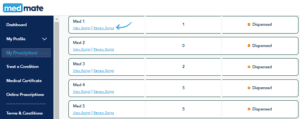
4. Click ‘Proceed’ to continue.